One of the big problems you may have when getting email might be that Google and the other “powers that be” try to think for us. Now, many times that’s helpful. They filter out scams, frauds, and trashy offensive emails. Well, at least most of the time, lol… But the other side of that is that sometimes email providers accidentally filter out messages you want to get. They aren’t perfect. At all.🤪
But with a quick step-by-step tutorial, you can “whitelist” TMG and tell Google to always allow the great newsletters and communications from, well me! It will take 3 minutes, tops.
So in order to make sure you always get the messages from TMG, follow these instructions to whitelist TMG in Gmail.
1.
First, go to your Gmail account on your computer and click on the gear icon ⚙️ in the upper right-hand corner , which is “Settings”. (Then, “See all settings”).
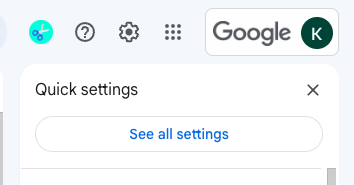
2.
Select “Filters and blocked addresses”.
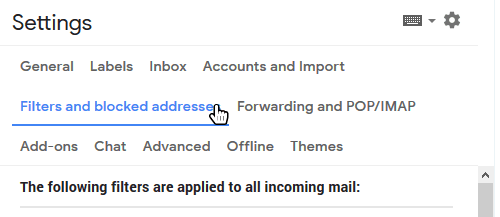
3.
Scroll to the bottom and select “Create new filter”.
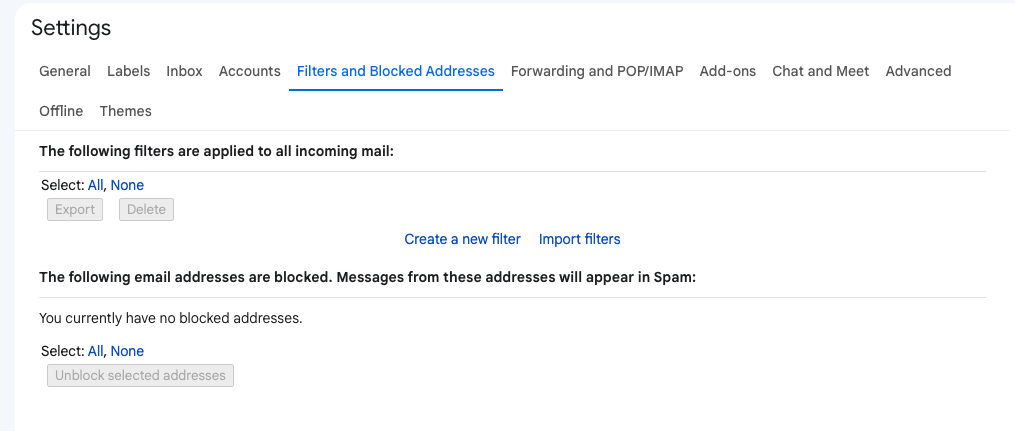
4.
Add info@themiddlegirls.com to the “from” field. Click “Create filter”.
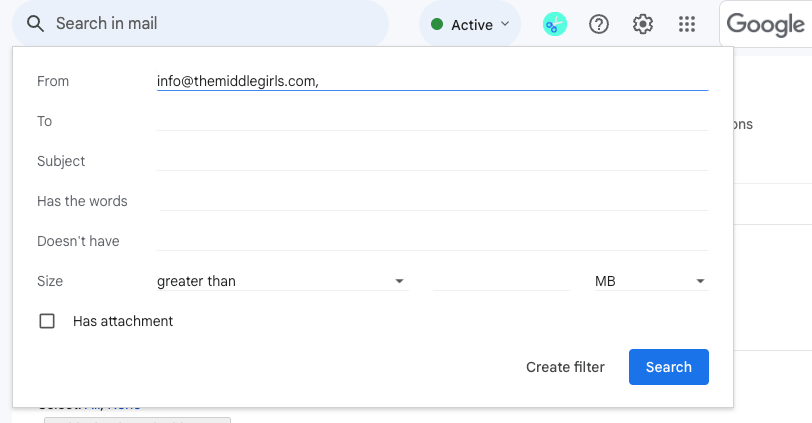
5.
Now you will see a drop-down menu, click “Never send to spam”. Then click “Create filter”.
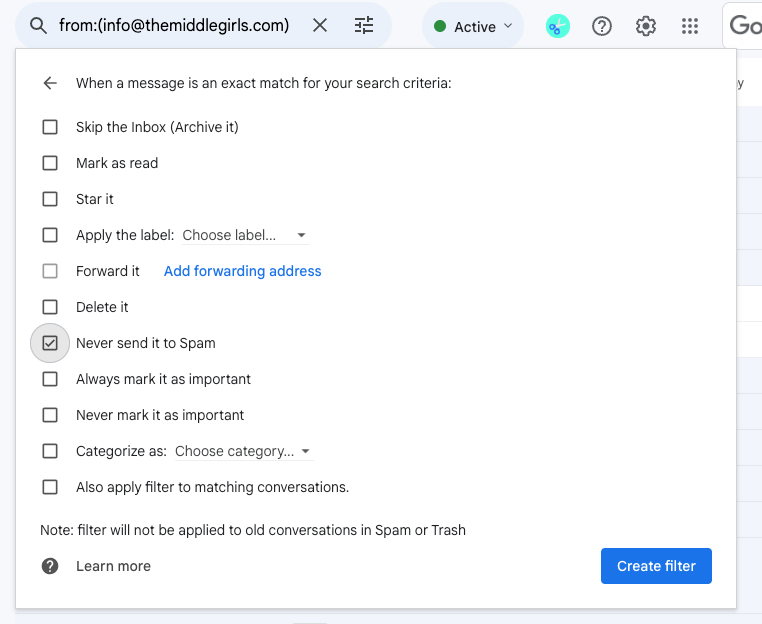
6.
Done!
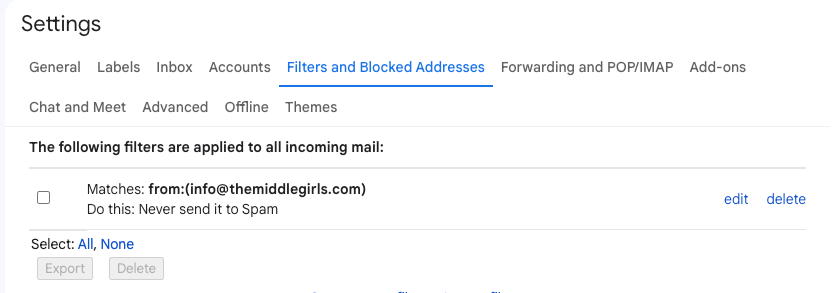
Now you will never miss an email from me!

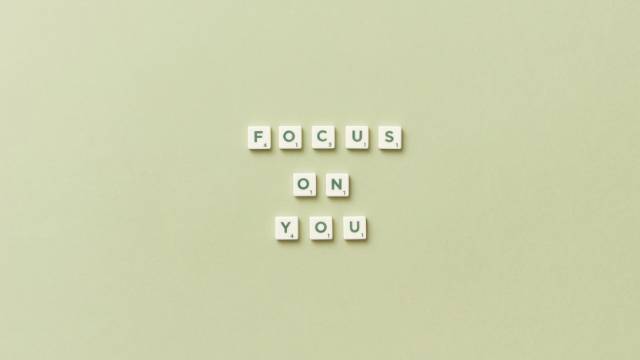

+ show Comments
- Hide Comments
add a comment